Using the proper bioinformatics tools and software can significantly increase productivity and efficiency in the fields of molecular biology research and biotechnology. Benchling vs SnapGene, are two of the most well-liked software choices on the market. But how precisely do the features, functionalities, and user experiences of these platforms compare?
Benchling and SnapGene will be thoroughly compared with each other, with emphasis placed on their important advantages and disadvantages so that researchers can decide which one best suits their needs. Everything will be covered, including basic features, costs, customer support, and more. Let's start now!
What is Benchling?
Benchling is a cloud-based software platform designed specifically for managing the molecular biology workflow from end to end. It enables researchers to centralize all project data and streamline research processes including molecular design, documentation, inventory, workflows, collaboration, and more.
Benchling aims to provide an end-to-end software ecosystem for molecular biology, all available through a centralized cloud platform accessible to distributed teams. The goal is to improve productivity and collaboration.
What is Unique About Benchling?
I've found Benchling to be a game-changer for how my team collaborates and manages our molecular biology data. Before Benchling, we struggled to keep track of all the sequences, cell lines, antibodies, and other entities scattered across individual computers and notebooks. There was no central source of truth.
Now that we use Benchling as our unified platform, I love how easy it is to upload, organize, and share all my biological research data in one place. The centralized database has been invaluable - I can instantly search for and find any plasmid, primer, or sample result instead of digging through folders and spreadsheets. It's very intuitive to visually map out molecular cloning workflows by dragging and dropping sequence features together.
But what really sets Benchling apart is how seamlessly it keeps our distributed team connected. I can message colleagues about projects, assign tasks with deadlines, and get notifications when there are updates. My favorite feature is the molecular design tool - I can collaborate with other scientists in real time to design a new protein sequence. The specialized tools for multi-user molecular biology collaboration make Benchling a game-changer compared to other platforms that feel more solitary. It's become mission-critical for how our company manages research.
Key Features of Benchling
1. Centralized Biological Entity Database
- Store, manage, track, search, and share key biological research data like DNA, RNA, protein sequences, antibodies, vectors, cell lines, organisms, and more.
- Attach files, notes, properties, and other metadata for detail and context.
- Enforce data standards to ensure consistency.
2. Intuitive Molecular Design Tools
- Visually design constructs, plasmids, primers, guide RNAs, and more for cloning.
- Drag and drop to easily combine sequence features and other biological parts.
- Customize as needed and generate annotated sequences ready for ordering.
3. Project/Task Management
- Create projects for grouping related work and data.
- Set up project templates for repeat experiments.
- Share projects with collaborators with role-based permissions.
- Create tasks and checklists for project planning.
- Message team members and get notifications.
4. Inventory and Sample Tracking
- Maintain inventory of biological materials.
- Track amounts, storage, usage, and other sample details.
- Integrate with lab automation systems via API.
- Manage orders and purchasing logistics.
5. Protocol Authoring and Execution
- Build standardized protocol templates.
- Create protocol instances for each experiment.
- Attach protocols to projects for shared context.
- Log results and metadata against each protocol run.
6. Analytics and Reporting
- Gain data-driven insights into projects and entities through interactive analytics.
- Visualize trends through custom reports and dashboards.
- Export data in multiple formats.
7. Integrations and API
- Connect with instrumentation like thermocyclers via API.
- Interoperability with other platforms.
- Embed Benchling tools into other web platforms.
- Custom development of add-ons and enhancements.
8. Administrative Oversight
- Role-based permissions for access control.
- Manage user licenses and seats.
- Support single sign-on for access.
- Multi-organization support with legal agreements for IP protection.
User Experience and Case Study With Benchling
Bolt Threads Accelerates the Development of Sustainable Materials with Benchling
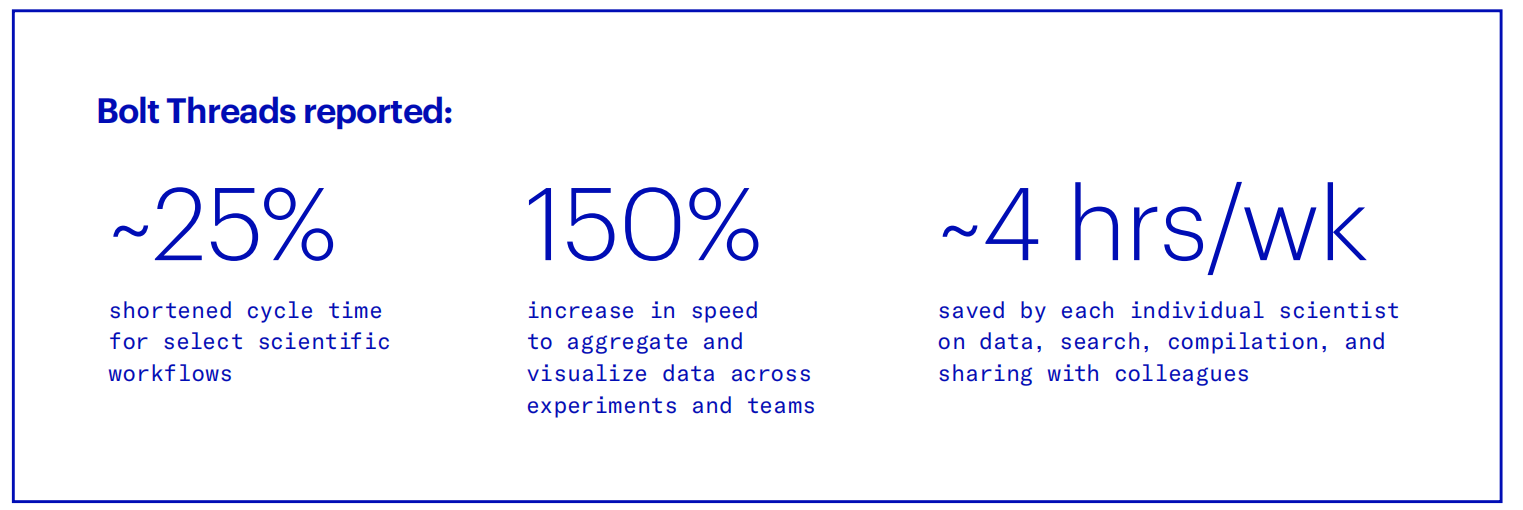
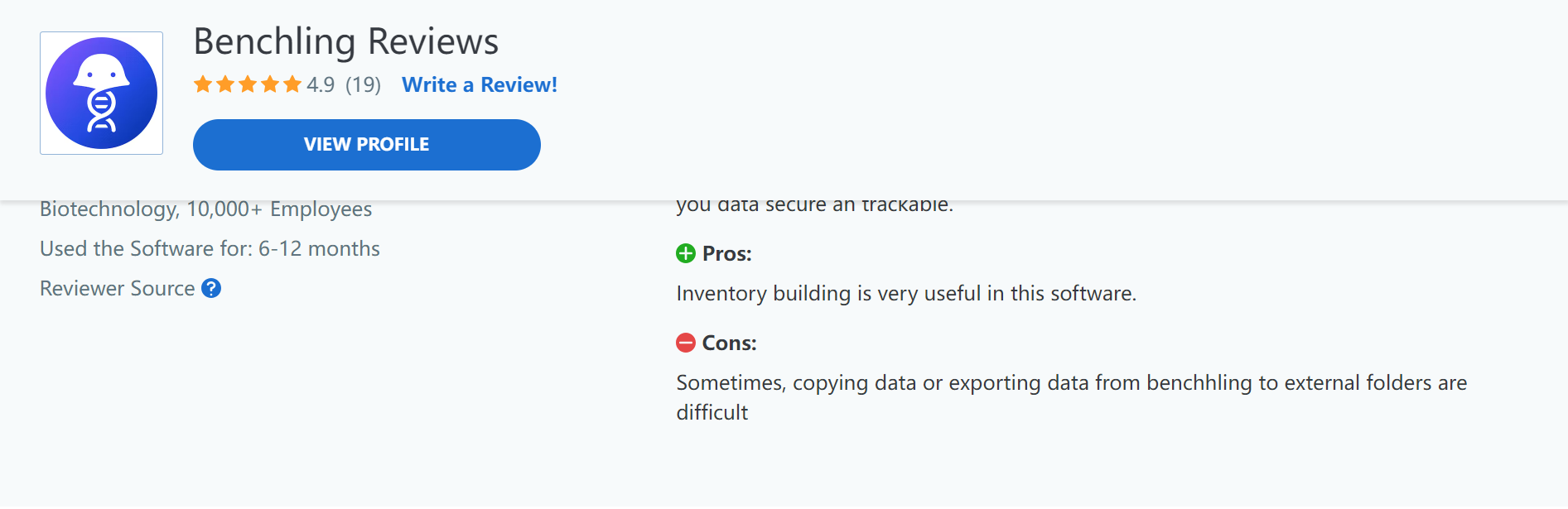
Benchling Pros and Cons
Benchling offers many benefits but also comes with some limitations to consider.
Pros
- An all-in-one centralized platform avoids the patchwork of disparate tools.
- Visual, intuitive UX designed specifically for molecular biology.
- Excellent for collaboration and data sharing within organizations.
- Scales well for large enterprises with many researchers.
- Tight integrations with lab instrumentation.
- Feature-rich mobile experience.
Cons
- Cloud-only may deter some who prefer desktop tools.
- Sequence analysis capabilities are not as deep as dedicated bioinformatics software.
- Some limitations for certain complex molecular engineering use cases.
- Can have a steep learning curve for onboarding and training.
- Requires significant effort to migrate legacy sequence data into the platform initially.
What is SnapGene?
SnapGene is molecular cloning and sequence analysis software from Insightful Science. It enables biologists to easily visualize, analyze, edit, and share molecular biology sequences and procedures.
SnapGene focuses more narrowly on molecular cloning workflow design and easy sequence visualization compared to the end-to-end platform approach Benchling offers. However, its long history and strong reputation among biologists have made it a very widely adopted standard tool.
What Makes SnapGene Unique?
SnapGene pioneered so many innovations that are now commonplace - like the intuitive interactive sequence maps and drag-and-drop editing capabilities.
The visual nature of SnapGene has always set it apart in my experience. Being able to visually map out plasmid features, restriction sites, primers, and more brings the sequence to life compared to staring at raw text. And the cloning wizard guides you through seamlessly designing primers and workflows. SnapGene made molecular cloning accessible in the early days of DNA sequencing.
I will admit that SnapGene's desktop focus has been a limitation at times. My academic collaborators and I spent time emailing sequence files back and forth which was inefficient. But the addition of the cloud sync and mobile apps overcomes this workflow roadblock - I can now access sequences seamlessly from anywhere.
After 17+ years of use, SnapGene feels like an old reliable friend. The reputation it has built over decades as an innovative standard has earned my trust. While newer tools have flashy features, SnapGene delivers where it matters most - intuitive sequence visualization, analysis, and manipulation tailored to biologists' needs. For core DNA and protein sequence work, SnapGene still can't be beat.
Key Features of SnapGene
Let’s explore some of the core features and capabilities SnapGene offers to users:
1. Molecular Cloning Design
- Plasmid mapping with auto-annotation of features.
- PCR primer and probe design wizard.
- Molecular cloning simulation for combinatorial workflows.
- Site-directed mutagenesis planning.
- Support for 200+ enzymes and custom enzymes.
2. Sequence Visualization and Editing
- Graphical map of sequence features like ORFs, repeats, motifs, etc.
- Click and drag editing of DNA, RNA, and protein sequences.
- Reverse complement and translation conversion.
- Sequence highlighting and annotation capabilities.
3. Data Import/Export
- Support for GenBank, FASTA, SnapGene, and other common formats.
- Export map images, and share sequence files, CSV data, and PDF reports.
- Create presentable sequence maps for publications.
4. Analysis Tools
- ORF and codon usage analysis.
- GC content graphs and melting temperature analysis.
- Enzyme site mapping and virtual digestion preview.
- PCR primer/fragment analysis.
- Sequence searching within and across documents.
5. Collaboration and Sharing
- Share sequence maps and data in SnapGene file format.
- Cloud syncing enables online backup and multi-machine access.
- Email a shareable link to view sequence documents online.
- Comments and automatic change logs on shared files.
6. Customization
- User-defined colors for key sequence features.
- Configure general settings and display preferences.
- Create custom enzymes, primers, annotations, etc.
- Scripting capabilities via SnapGene API.
7. Mobile Experience
- Cross-platform mobile apps for iOS and Android.
- Portable access to stored sequence files and data in the cloud.
- Perform key viewing, editing, and analysis workflows on the go.
User Experience With SnapGene
The SnapGene tool has a very straightforward design. It has been designed with a pure biological scientist's demands in mind.
The straightforward click interface facilitates selecting the right instruments. The mouse pointer can be used to simulate and modify sequences, change codons, add colors, and more.
An intuitive user interface makes it comfortable and simple to employ challenging analytical techniques.
There are several portions on the entire screen. There is a separate section with toolbars and menus where you may view the executions.
In my opinion, SnapGene is one of the best bioinformatical tools in terms of software design and user experience.
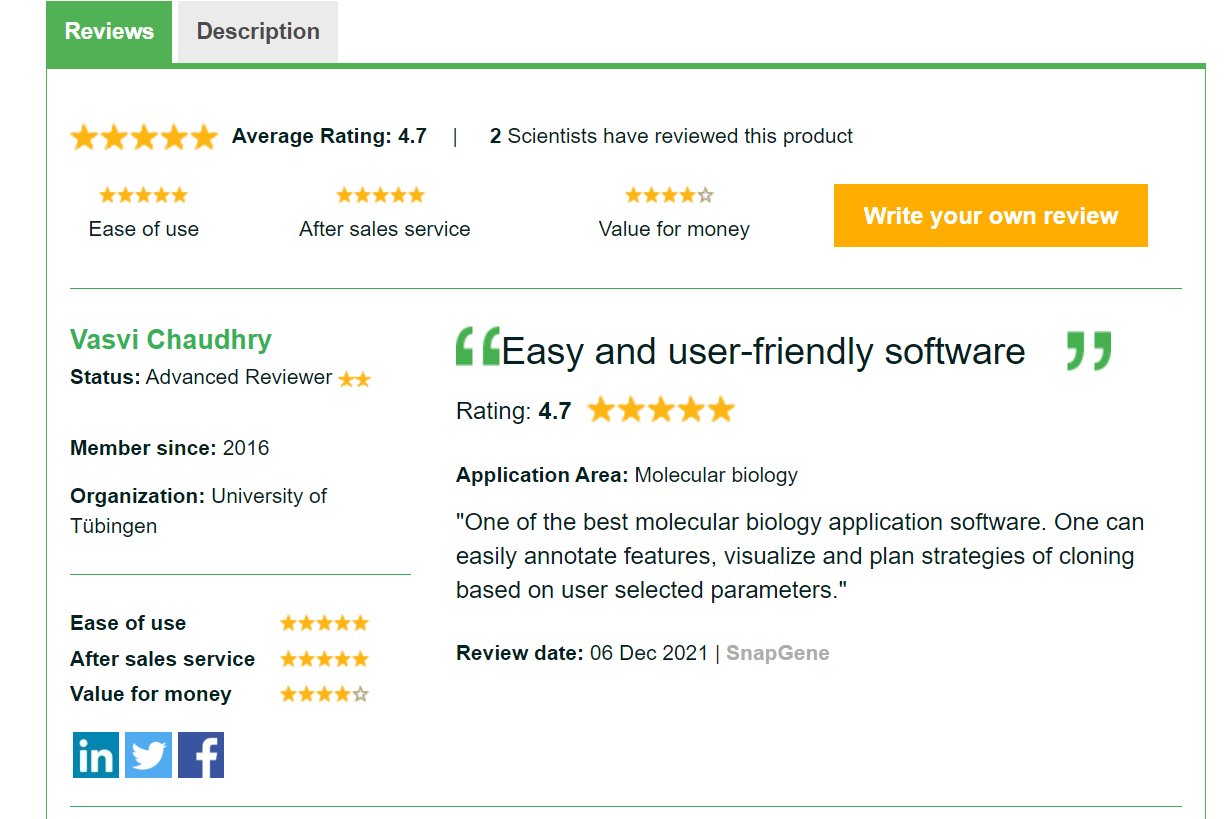
SnapGene Pros and Cons
Like any software, SnapGene has its own mix of advantages and limitations.
Pros
- Very intuitive, visual UX for interacting with sequence data.
- Trusted brand with a long history and reputation in biology.
- Strong molecular cloning, primer design, and planning tools.
- Desktop app allows local use without web access.
- Detailed analytics and graphing capabilities.
Cons
- The scope is limited compared to end-to-end platforms like Benchling.
- Desktop-centric heritage with web/mobile as an afterthought.
- Collaborative capabilities still emerging and limited.
- Advanced customizations and modifications require scripts.
- No centralized inventory management features.
Performance and Capability Comparison
Now that we’ve covered the key features and characteristics of both platforms, how do Benchling and SnapGene compare when it comes to performance, analysis power, and capabilities? Let’s evaluate them across some key criteria:
1. Molecular Cloning Design
Both platforms enable researchers to design molecular cloning workflows, create plasmid maps, pick primers, and more. SnapGene rates a slight edge for its very polished, wizard-driven user experience that is tailored heavily to cloning tasks. But Benchling offers a solid toolkit as well.
2. Sequence Viewing and Manipulation
SnapGene shines for its interactive, visual approach to viewing sequences and all associated features. Benchling takes a more text-based approach focused on data tracking than visualization per se. SnapGene is superior for direct sequence interaction.
3. Advanced Data Analysis
Benchling provides decent tools for inventory management, reporting, and statistics on stored biological data. But for deep DNA, RNA, or protein sequence analysis, SnapGene has a clear advantage with specialty tools geared for this purpose.
4. Collaboration Capabilities
Benchling is engineered as a collaborative platform for teams with fine-tuned features for data access controls, permissions, project workflows, and communication tools. SnapGene’s collaboration capabilities are relatively nascent by comparison at this stage.
5. Third-Party Integrations
With its API-based architecture, Benchling is superior when it comes to capabilities for interoperability and connections with external instrumentation, databases, lab systems, and other platforms.
6. Scalability
For large enterprise deployments, Benchling can readily scale up to hundreds or thousands of users with its highly configurable permission schemes, organization structures, and training resources. SnapGene leans more toward individuals and smaller groups.
As this comparison shows, both platforms have areas where they excel based on differing design goals. Benchling aims to provide a centralized hub and SnapGene focuses specifically on molecular cloning analysis. The needs of your research team ultimately determine which tool aligns better with your ideal biology software workflow and capabilities.
Pricing Comparison
Benchling
- Subscription pricing is based on the number of users
- Personal: Free
- Team ($40/user/month billed annually)
- Enterprise (custom quote)
- 14-day free trial for paid tiers
SnapGene
- Perpetual license model for desktop app
- Individual: $199.99 one-time
- Site/team pricing: Starts at $499.99 one-time for 5 users
- Subscription pricing for web and mobile
- $149.99 annually per user
- Free version available with limited features
For occasional users, SnapGene’s one-time payment may seem attractive. But costs add up as teams scale. Benchling becomes much more cost-effective at the team or enterprise level with volume discounts. For large organizations, SaaS pricing brings more predictable costs.
Customer Support Comparison
| Benchling |
|---|
| Dedicated account management |
| Online community forums |
| Knowledge base and documentation |
| Standard web ticket support |
| Onboarding assistance and training offered |
| SnapGene |
|---|
| Technical troubleshooting and How-To User community forums and FAQ library |
| Email and web-based support |
| Free basic training videos provided |
| Additional paid training available |
For enterprise-level clients, Benchling offers high-touch onboarding and ongoing training services. But SnapGene provides strong self-service resources like documentation and community forums for everyday troubleshooting.
Key Takeaways
- Benchling offers a centralized collaborative data platform tailored for multi-user molecular biology workflows. SnapGene focuses more specifically on molecular cloning, primer design, and sequence analysis for individuals.
- If you need to standardize data, protocols, and workflows across large internal teams, Benchling will suit this well. For intensive cloning tasks and standalone sequence manipulation, SnapGene excels.
- Consider Benchling's strengths in structured data, collaboration, and third-party connections vs. SnapGene's visualization tools, cloning capabilities, and legacy reputation.
- While both tools aim for an intuitive user experience, Benchling requires more training to leverage its full feature set effectively. SnapGene is more naturally accessible, especially for starter features.
- Benchling follows a volume-based subscription pricing model while SnapGene uses upfront perpetual licensing. Subscription costs may be more manageable for large organizations.
By understanding the unique strengths of these two leading biology software platforms, research teams can determine which solution better meets their needs based on workflow, collaboration requirements, and budget. Both Benchling and SnapGene aim to accelerate research productivity – choose the one that aligns with your team's goals.
To learn more details, feel free to Contact us Today!






