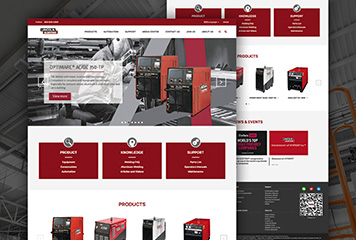Using Sitecore as a content service to create creative apps and integrate them with other systems is made possible by the Sitecore Item Web API. The API offers a strong method for retrieving, creating, updating, and deleting material programmatically with its extensive, REST-like access to content items. Sitecore may be treated as a flexible content platform with the use of the Item Web API, which opens the door to building a companion mobile app, automating workflows, and developing bespoke admin tools.
![[2024]An Introduction to the Sitecore Item Web API|QEdge](https://www.qedge.co/blog/wp-content/uploads/2023/08/campaign-creators-8F4EX4Nw1yY-unsplash.jpg)
Overview of Item Web API
The Item Web API is packaged as a separate module that installs with Sitecore. It adds a RESTful web service endpoint to Sitecore sites that is reachable via the specific hook:
/-/item/v<version>
For example, /-/item/v1 for the current version 1.
The API endpoint accepts HTTP methods like GET, POST, PUT, and DELETE to perform CRUD operations on items. It also supports additional commands for specialized operations.
Some key capabilities provided by the Item Web API include:
- Retrieve content items by ID, path, or using Sitecore queries
- Create new items by specifying templates and parameters
- Update existing items by passing field values
- Delete items matching the given criteria
- Upload and manage media library assets
- Supports multiple API versions
- Configurable security and access controls
- Extendable via customizable pipelines
The output from the API is provided in JSON format by default. But this can be customized to formats like XML as well.
Overall, the Item Web API exposes Sitecore content as addressable resources so they can be leveraged by external systems and applications.
Retrieving Content Items
The primary way of getting content from Sitecore via the Item Web API is using the HTTP GET method. Some ways to retrieve items through GET requests:
By item ID:
/-/item/v1/?sc_itemid={ID}
By specific version:
/-/item/v1/?sc_itemid={ID}&sc_version=x
By path:
/-/item/v1/sitecore/content/home
Using Sitecore query:
/-/item/v1/?query=/sitecore/content/*
You can further filter the content returned by using parameters like database, language, version, and scopes like children or parents of an item. Specific fields can also be requested instead of full items.
Creating New Items
To create a new item, an HTTP POST request is used. The template and destination parent item need to be specified as parameters:
/-/item/v1?name=<name>&template=<template>&parent=<parentID>
The template can be specified by ID or path e.g. /templates/sample/article
The parent can be passed by ID or path. If the parent path returns multiple items, the first match is used. Any field values can also be passed in the POST body to set on the new item.
Updating Content Items
Existing items can be updated by passing the changed field values through an HTTP PUT request. All items matching the scope will get updated.
/-/item/v1/?sc_itemid={ID}
The updated field values are passed in the PUT request body. Field names or IDs can be used to specify the fields to update.
Deleting Items
An HTTP DELETE request is used to delete items. All items matching the scope will get deleted.
/-/item/v1/?query=/sitecore/content/articles/*
The API response will return details of all items deleted. But descendant items deleted are not included in the response.
Managing Media Items
Media assets can be uploaded to the media library using POST requests. The parent folder to upload to is specified along with the media file:
/-/item/v1/sitecore/media library/documents?name=myfile
This will upload the media file to the documents folder with a unique name. Metadata fields can also be passed to set on the media item.
Security and Access Control
The Item Web API uses Sitecore's standard security model to control access. Roles and permissions are enforced as usual. Users need to provide credentials for authenticated access.
Some ways security can be configured:
- Set read vs read-write access at the site level
- Allow or block anonymous unauthenticated access
- Use field-level security to restrict field data
- Encrypt credentials for secure connections
![[2024]An Introduction to the Sitecore Item Web API|QEdge](https://www.qedge.co/blog/wp-content/uploads/2023/08/qedge-sitecore.png)
Item Web API Pipelines
The Item Web API uses a configurable pipeline model to support extensibility and customization. Some key pipelines:
- item WebApi Request - Handles execution of API requests
- item WebApi Read - Gets item data on read operations
- item WebApi Update - Runs on update item requests
- item WebApi Delete - Runs when deleting an item
- item WebApi GetFields - Retrieves fields for an item
- item WebApi GetProperties - Gets properties of an item
These pipelines can be used to modify default behavior like altering item properties, changing output format, etc. Custom processors can also be inserted.
Special API Requests
Besides the standard CRUD functionality, the Item Web API supports some special requests for additional operations.
These are invoked via the /-/actions hook and relevant parameters. For example:
/-/actions/GetRenderingHtml
This executes a rendering specified via parameters and returns the full HTML output.
Special requests allow the Item Web API to be used for more complex operations like retrieving personalized content.
Building Client Applications
From a client development perspective, the Sitecore Item Web API works similarly to any standardized REST API. API clients can use HTTP libraries like requests in Python or Axios in Node.js to invoke the API.
Here is some sample code to retrieve an item in Python:
import requests
url = 'http://mysite/-/item/v1/home'
response = requests.get(URL, auth=('username', 'password'))
print(response.json())
The client would also have to handle aspects like authentication, serialization, and error handling when consuming the API.
Overall, the familiar REST paradigm makes it straightforward to consume the Item Web API from any application for integrating with Sitecore.
Using the Item Web API
Here are some common use cases and examples for leveraging the capabilities of the Item Web API:
- Build a mobile app that retrieves content from Sitecore.
- Create a product catalog website that pulls data from Sitecore items.
- Implement a custom workflow for review and approval of Sitecore content.
- Sync product data from an ERP system into Sitecore for managing content.
- Create a service to synchronize content across multiple Sitecore instances.
- Consume Sitecore content in non-CMS applications like a chatbot, voice assistant, etc.
- Populate a search index by crawling Sitecore content via the API.
- Build custom admin tools and interfaces for managing Sitecore content.
The Item Web API opens up many creative possibilities for working with Sitecore content beyond the out-of-the-box UI tools.
Conclusion
With features like parameterized access, adjustable pipelines, and support for specific queries, the Sitecore Item Web API offers an incredibly adaptable foundation for programmatically interacting with content objects. With the tools at their disposal, developers can now make use of the Sitecore ecosystem and its creative potential. Integrators can easily link Sitecore to other platforms. To suit their demands, content creators can create bespoke workflows and management systems. The only restrictions on the possibilities made possible by the Item Web API are your own creativity.
![[2024]An Introduction to the Sitecore Item Web API|QEdge](https://www.qedge.co/blog/wp-content/uploads/2023/07/20230619-blog-07.jpg)
About QEdge: Trusted Sitecore Gold Implementation Partner
While Sitecore provides unmatched capabilities, realizing its full value requires proper strategy and implementation. Partnering with a Sitecore solutions provider is highly recommended to ensure success.
Here are key areas where their expertise delivers value:
- Planning – Roadmap creation, governance planning, business outcome alignment.
- Implementation – Architecture, integrations, content migration, customization, testing.
- Change Management – User training, new workflow adoption, optimized utilization.
- Enhancement – Adding capabilities like commerce over time, expanding to new markets.
- Optimization – Fine-tuning personalization, automating experiences, and proving ROI.
- Management – Hosting, monitoring, troubleshooting, upgrades, maintenance.
Certified Sitecore partners provide critical knowledge and experience that enables businesses to achieve goals faster. Their guidance ensures you leverage Sitecore's enterprise-class DXP to its full potential across your digital properties.
During the cooperation with our clients, QEdge, as a Sitecore implementation partner, has been pursuing the best performance as always.